Writing SDK Images
When you’re working on a project and want to build and test it, you use Docker images, which are like ready-made toolkits. For the NEST-Compiler project, it needs a specific toolkit called nest-compiler-sdk to make sure all the necessary parts are there. These toolkits help make sure that everyone working on the project is using the same tools and settings.
Project Structure
You can create a project to build the SDK image, and use it in your project. The typical project structure would look something like this:
|- .gitlab.ci.yml
|- Dockerfile
|- LICENSE
|- README.md
Dockerfile
We suppose you are going to make a project using the following Dockerfile.
FROM ubuntu:20.04
ARG WORKDIR=/root/dev
# Create working folder
RUN mkdir -p $WORKDIR
WORKDIR $WORKDIR
# Update and install tools
ENV DEBIAN_FRONTEND=noninteractive
RUN apt-get update && \
apt-get install -y clang clang-8 cmake graphviz libpng-dev \
libprotobuf-dev llvm-8 llvm-8-dev ninja-build protobuf-compiler wget \
opencl-headers libgoogle-glog-dev libboost-all-dev \
libdouble-conversion-dev libevent-dev libssl-dev libgflags-dev \
libjemalloc-dev libpthread-stubs0-dev \
ocl-icd-opencl-dev gcc-aarch64-linux-gnu g++-aarch64-linux-gnu curl unzip\
# Additional dependencies
git python python-numpy python3-pip && \
# Delete outdated llvm to avoid conflicts
apt-get autoremove -y llvm-6.0 && \
apt-get clean && \
rm -rf /var/lib/apt/lists/*
RUN curl "https://awscli.amazonaws.com/awscli-exe-linux-x86_64.zip" -o "awscliv2.zip" && \
unzip awscliv2.zip && \
./aws/install
# Point clang to llvm-8 version
RUN update-alternatives --install /usr/bin/clang clang \
/usr/lib/llvm-8/bin/clang 50 && \
update-alternatives --install /usr/bin/clang++ clang++ \
/usr/lib/llvm-8/bin/clang++ 50
RUN pip3 install numpy decorator attrs pytest onnx scipy onnxruntime==1.12.1 PyYAML==6.0
# Point default C/C++ compiler to clang
RUN update-alternatives --set cc /usr/bin/clang && \
update-alternatives --set c++ /usr/bin/clang++
# Install fmt
RUN git clone https://github.com/fmtlib/fmt && \
cd fmt && \
git reset --hard efe3694f150a1f307d014e68cd88350067769b19 && \
mkdir build && \
cd build && \
cmake .. && make -j32 && \
make install
RUN rm -rf fmt
RUN apt-get update && apt-get install -y libomp-dev
.gitlab-ci.yml
Write a .gitlab-ci.yml like below.
stages:
- build
build:
stage: build
image:
name: gcr.io/kaniko-project/executor:debug
entrypoint: [""]
before_script:
- echo "{\"auths\":{\"${DOCKER_REGISTRY}\":{\"auth\":\"$(printf "%s:%s" "${DOCKER_USERNAME}" "${DOCKER_PASSWORD}" | base64 | tr -d '\n')\"}}}" > /kaniko/.docker/config.json
script:
- /kaniko/executor
--context "${CI_PROJECT_DIR}"
--dockerfile "${CI_PROJECT_DIR}/Dockerfile"
--destination "${DOCKER_IMAGE}:${CI_COMMIT_REF_NAME}"
--destination "${DOCKER_IMAGE}:latest"
This GitLab CI/CD script defines a job named “build” within a single “build” stage. The job uses the Kaniko executor to build a Docker image from the source code located in the project directory. The resulting Docker image is tagged with the Git branch name (CI_COMMIT_REF_NAME) and also tagged as “latest.” Additionally, it sets up Docker registry authentication using the provided registry credentials (DOCKER_USERNAME and DOCKER_PASSWORD). The Docker image is built based on the specified Dockerfile (Dockerfile).
Kaniko Executor
The Kaniko executor in GitLab CI/CD is a tool that allows building container images inside containers without the need for Docker daemon privileges. It provides a secure and flexible solution for building Docker images within CI/CD pipelines without requiring elevated permissions. Utilizing the Kaniko executor allowed us to remove the dependency on Docker-in-Docker (DIND) for all jobs within NEST-Compiler pipelines.
Kaniko project is led by Google. For more information, you can visit Kaniko GitHub and GitLab Documentation.
Required Variables
Define the required CI/CD variables in your project or in your group. For ONES-AI, we predefined DOCKER_REGISTRY, DOCKER_USERNAME, and DOCKER_PASSWORD. Please note that CI_PROJECT_DIR is automatically generated by GitLab CI/CD.
All you need to do is set DOCKER_IMAGE variable in your project. For this project, we set DOCKER_IMAGE as onesai1/nest-compiler-sdk. Please make sure to include the namespace onesai1 in your image name.
It’s important to note that since DOCKER_USERNAME and DOCKER_PASSWORD contain Docker registry login credentials, access is restricted to protected branches or tags. Using these credentials in other scenarios will lead to login failures.
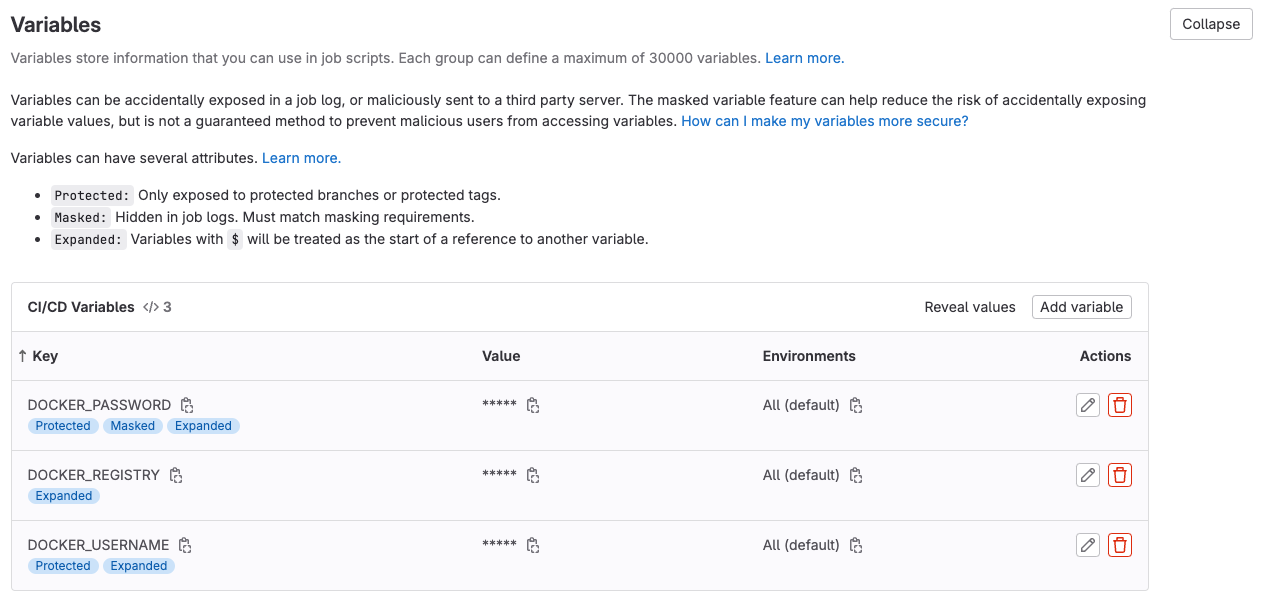
Docker Repository
The built images can be found at our docker repository.
Using the Images
You can use this SDK image in your main project like below.
To use a specific version,
build:
stage: build
image: onesai1/nest-compiler-sdk:1.0.0
To use the latest,
build:
stage: build
image: onesai1/nest-compiler-sdk:latest